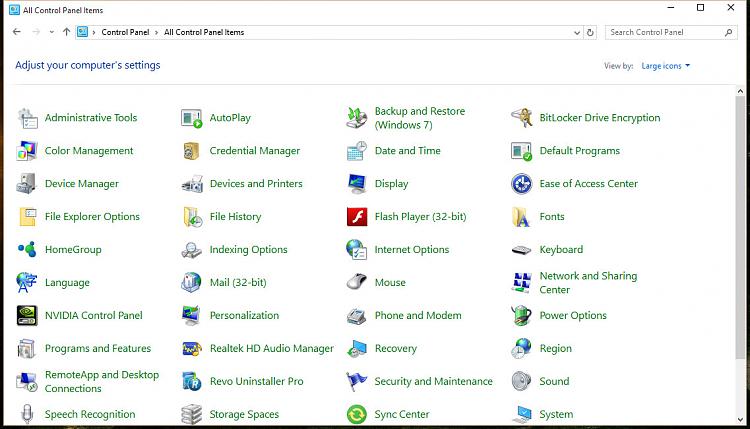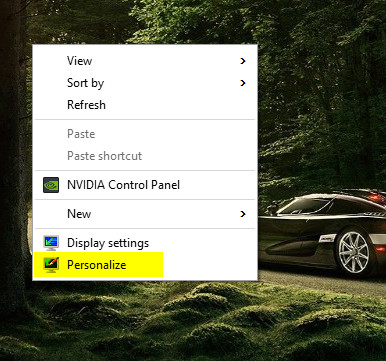New
#11
I also miss Aero Glass, rounded corners and the plain beauty of Windows 7 but Windows 10 is okay, though less attractive.
The hardest part I'm having with Windows 10 is their moving all the useful function out of Control Panel into Settings, and not putting it in (to me) logical places.
The Start Menu is useable in Win 10, not a joke like it was in Win 8 though right now I'm leaning toward installing Start10 from Stardock which give me a truly useful Start button again.
Many people are going to have a hard time with being forced to setup a Microsoft account to login to Windows 10 with. Yes I know you can setup a local account but it's well hidden and unlikely for a new Win 10 user to find unless guided.
Bottom line, Windows 10 will be a better and easier upgrade from Windows 7 for most people than Windows 8 was. After install you still boot to the Desktop, not a Cell phone looking Metro screen. You have a sort of familiar Start button (with Metro tiles added).
I see a landslide business in Windows 10 support forums for the foreseeable future !!!!


 Quote
Quote