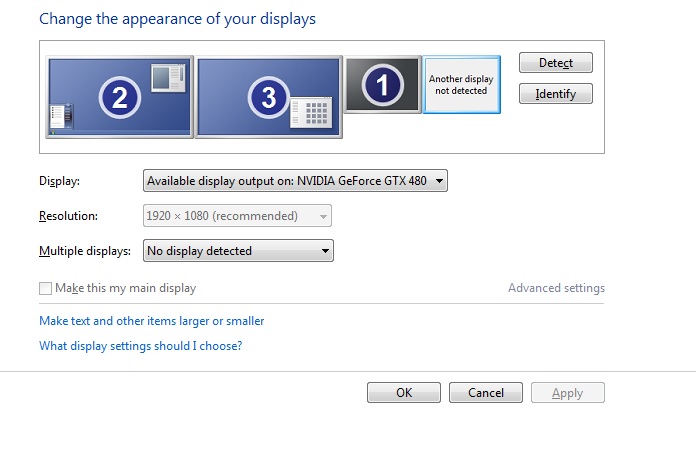New
#1
AeroPeek grayed out after graphics driver update
Hi people,
maybe someone of you can help me out here. My problem is the latest graphics driver for my Nvidia GeForce GTX 750 Ti. After installing it Aero Peek Effects stopped to function and is shown as a grayed out option in task properties.
I followed your tutorial here but nothing changed. My WEI score is refreshed, stopping and restarting services didn't help even if the run as supposed to and all visual effects are enabled.
Do you guys have any other ideas or solutions?
NoobNeeds
Edit:
Found some interesting things. When I quit some games I played in fullscreen Aero Peek sometimes reverts to normal, sometimes not.
Furthermore I seem to have a problem with my windows not being dockable to the left side of the screen. Moving my mouse with or without window past the left end of my screen results in both vanishing to a place no one knows about. As if the desktop/screen "thinks" it has more place it should usually have. Funny about all this is that it's only happening from top to 2/3 of the screen. On the bottom 1/3 part of the screen my mouse stops normally but windows are still not dockable.
My screen looks normal though. Docking my windows to top works and shows them how they should look.
Last edited by NoobNeeds; 06 Jun 2015 at 12:32.


 Quote
Quote