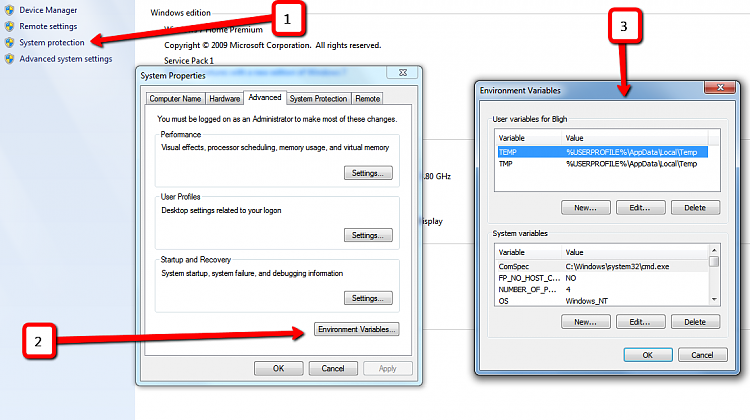New
#1
Moved temp folders, Now having Issues**
Hi
I moved my Temp folders around and created a junction to a different hard-drive to free up space on my SSD. After further reading I realized this was a bad move and tried to re-sync the old junction and get back everything to normal again but It didn't seem to have worked.
Right now I'm having trouble installing new programs , getting errors related to .msi files etc
I don't have backups available to restore, How can I recover original windows settings without a full re-format?
Any help is appreciated.
P.S I have set my C/Temp to it's correct destination inside windows settings but it doesn't seem to be working as it was.


 Quote
Quote