New
#1
How do I keep the Folder as Tile and files in it as Detail?
Folks,
I am confused. I want my Folders to be Tiles, and the files inside those folders to be viewed as Details. In one of my W7 machines, that's how it is. In another, whatever change I make to the folder view takes effect on the files, and vice versa.
This is what I want for the folders:
and inside it I want:
INSTEAD, if I have the folders as tiles, I get:
Well, if I change the view to this:
then the folders look like this:
How do I get each view to "stick" when I select it for that folder/file view? (This is one of those screaming in the night Windows issues. One machine does it with no intervention. It just works. The other machine does not, nor can I find any option or menu function to do so.)
Thanks,
Ken

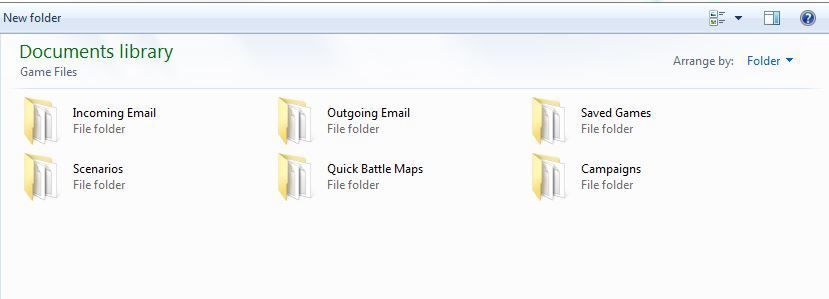
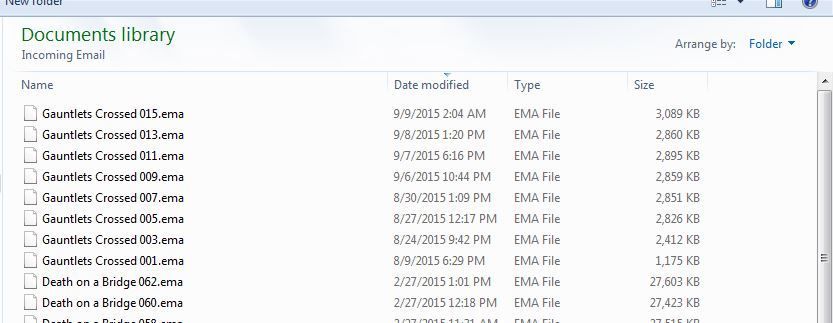
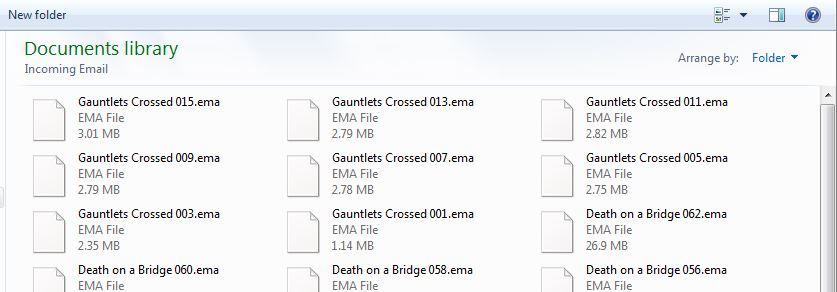
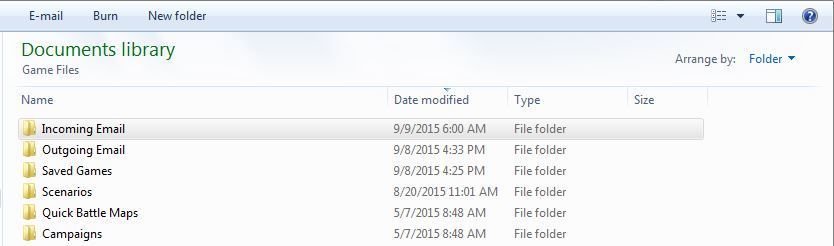

 Quote
Quote