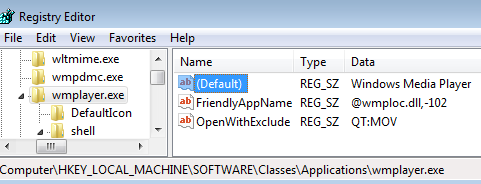New
#1
Open With Menu Odd Behavior
I seem to have a very odd problem.For some reason,when I go to right click on a video file,sometimes,within the open with menu,windows media player is not showing up.As I said,this is not this way all the time.And,the files that I'm trying to open are indeed playable by wmp.At this moment,I'm currently looking at the open with menu within the registry editor under the .flv file extension and wmplayer.exe is indeed there.So,why is it not showing up (Sometimes) in the open with menu when I right click on a .flv file ?


 Quote
Quote