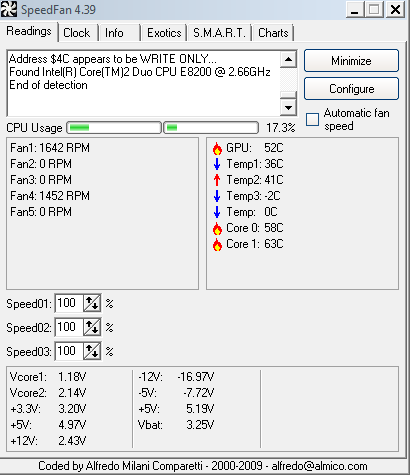New
#21
seems that a clear install is the only option.But i definitely have to back up some files too.So is it possible to install the OS to one of my external disks partition,open the computer with my external disk and then copy the files from my hd to the external?And if it is could you give me a link that tells me how it can be done?


 Quote
Quote