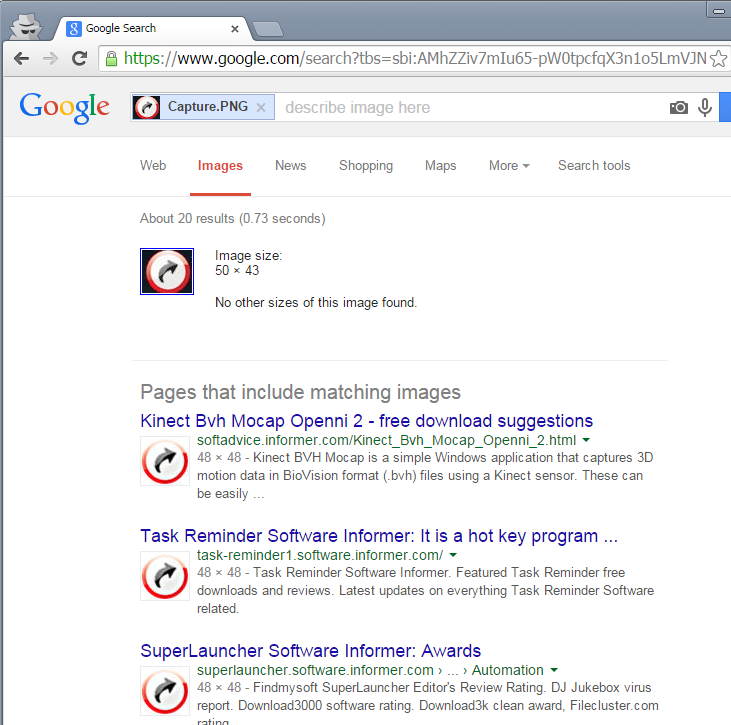New
#1
What's this Icon...
Today I noticed an icon at the bottom of my desktop.It's the one with the arrow in the red circle. I have attached a screenshot.
Today I noticed an icon at the bottom of my desktop.It's the one with the arrow in the red circle. I have attached a screenshot.
If you right click on it and click properties, does it show info for what it is ?
In Windows (file) Explorer look in these folders and see if you can find something for this icon.
C:\Users\<YourUserName>\Desktop
C:\Users\Public\Desktop
Also, right click on a blank area of the Desktop, click View, and uncheck Show desktop icons (temporarily)
Do you see the icon when that is unchecked ?
Then re-check Show desktop icons so you can see all your icons again.
Does the icon show up beside any entries in Programs and Features (where you uninstall apps)?
This app uses that icon:
SuperLauncher - Software Informer. It is a hot key program launcher, a scheduler and a task reminder.
Yep. Superlauncher. Might be installed from your PC manufacturer's utilities.
***
SuperLauncher Software Informer: Awards
You are welcome.
I found that by using the Snipping Tool to grab a image of the icon from your screenshot - then uploading it to Google's image search feature:
Here are the returns.