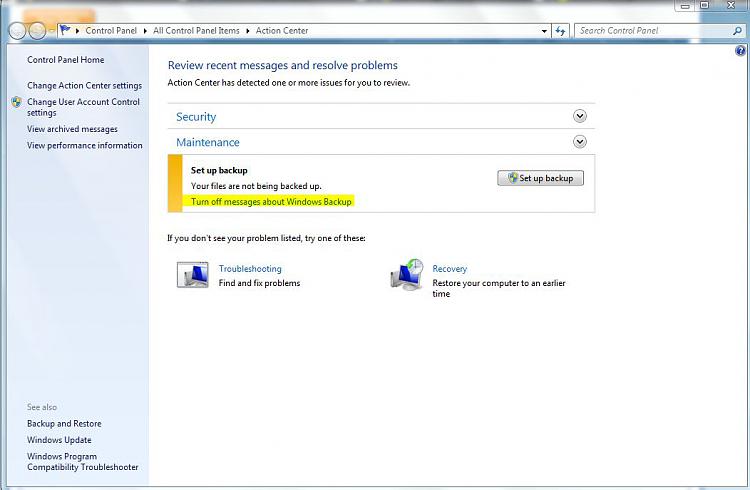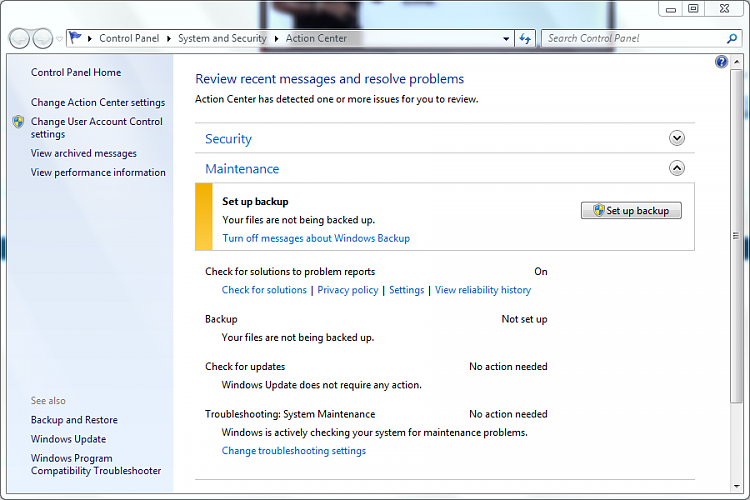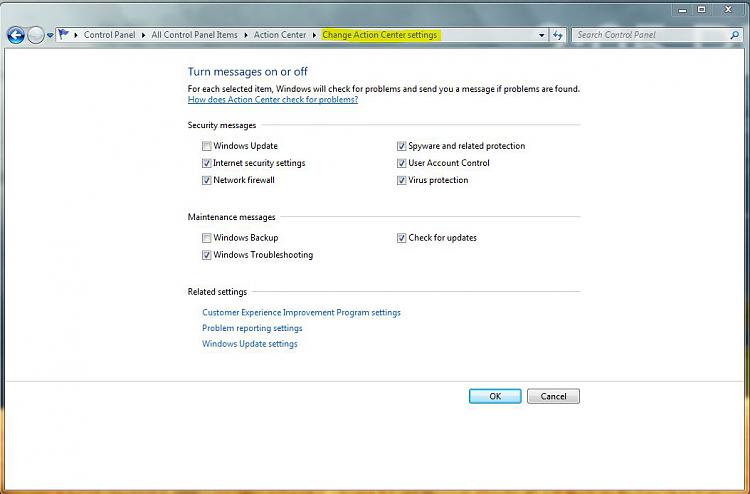New
#1
Disable Action Center notifications
I have disabled the Security Center, Windows Defender, and Windows Firewall. Each time I restart, the Action Center pops up and tells me I should correct this. How do I silence the Action Center.
Additionally, every time I start up, I get a message from Windows Defender telling me that it has been turned off. I want it off. How do I silence this message as well?
Thanks.


 Quote
Quote