New
#1
Display getting slower to light after mouse or keyboard activity
I searched sevenforums.com for similar cases, but all results involved resuming from sleep or standby. In my case, the power options are set to "never sleep" and "turn off the display" after 2 hours (I changed it to never turn off until this is resolved). When it first started it was a few seconds. Over a couple of weeks, it's grown to 7 minutes or more. All works well after it finally lights the display.
I believe you can see my system info, Win7 32, single user home desktop of the early Win7 era. No upgrades or fiddling has been done, I gradually gave that up after W7 came along. Possibly not listed is a Logitech USB wireless mouse that has worked fine for a year or so. Sometimes its driver is using a lot of resources during the display-off condition, but stops immediately upon waking up. This can be seen in the CPU history in Process Explorer, which I frequently check before starting to work with the computer. The only recent new equipment is a new cable modem.
I did notice there were two sessions of CMD.exe open, and I'm not sure I've noticed that before. I usually back an image every Sunday night, but I think I'll postpone this week's until I work this out.
Thanks for any ideas.
Rusty


 Quote
Quote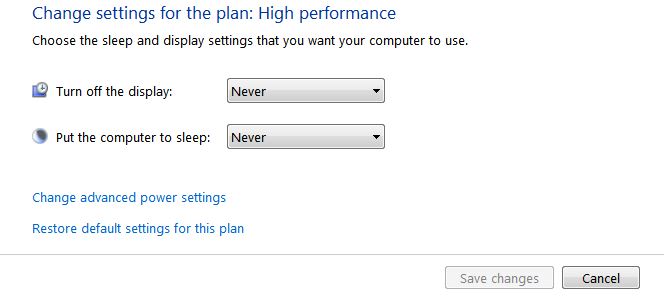
 Did you try with the same cable by the way?
Did you try with the same cable by the way?