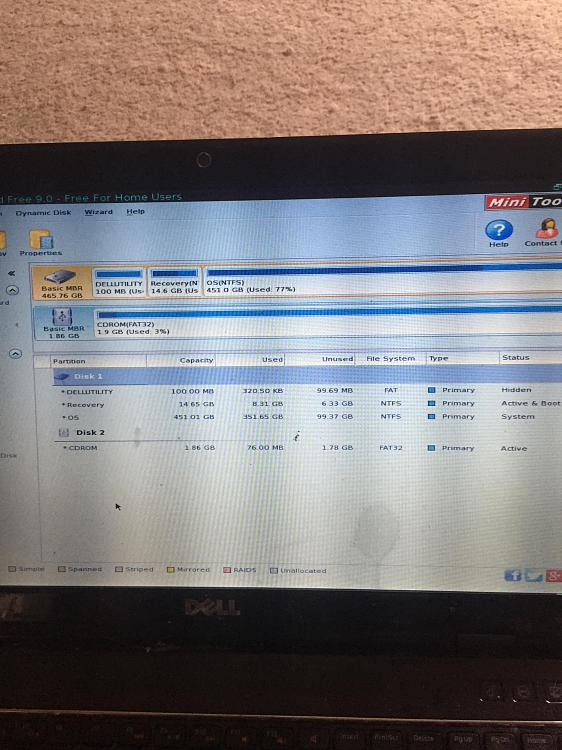New
#1
Stuck on startup repair after bsod
Right guys I don't know what's happened but I've tried turning my laptop on today and when it's on the windows logo loading at the start after 2 minutes I get a bsod saying process operization failed then it takes me to start up repair which says : windows cannot repair this computer automatically
Problem details: problem signature 07: bad disk
I've tried command prompt rebuildbcd
So now I'm stuck on how to fix this?
All your help will be much appreciated!✌️


 Quote
Quote