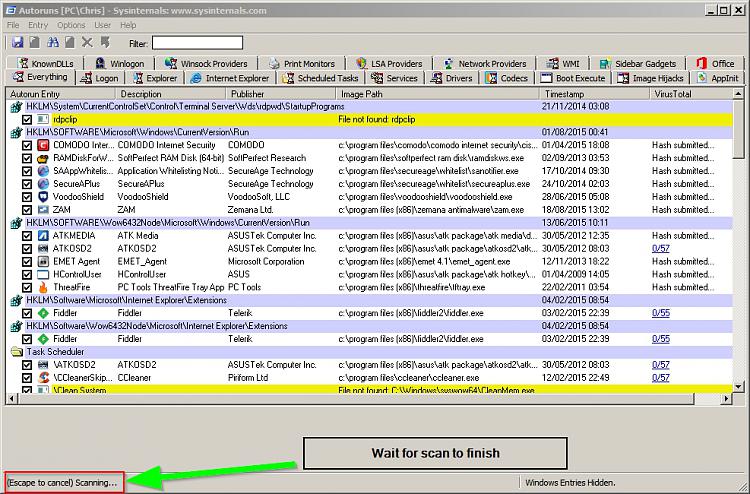New
#11
Disabling the context menu items didn't really do much, sorry.
I now have Explorer++ and when I resized and snapped that window, the problem wasn't there so it's probably a software problem. If it's a software problem is there anything I can still do about it?


 Quote
Quote