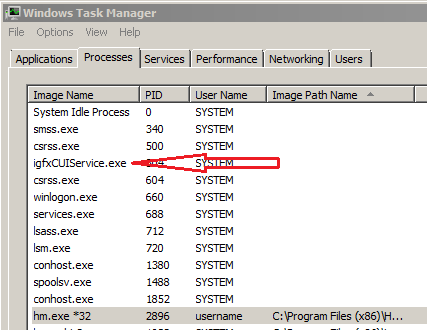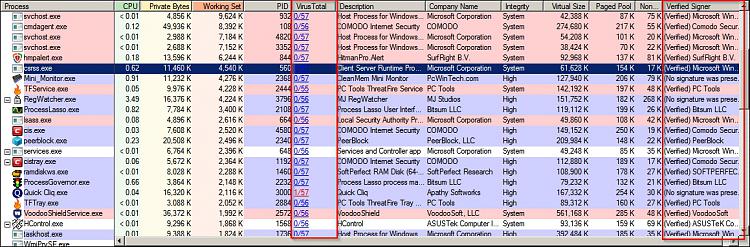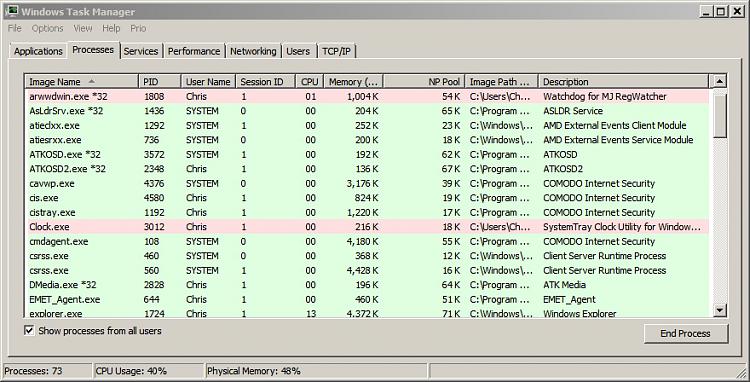New
#1
2 Tasks Running and it's not letting me open file location (VIRUS?)
winlogon.exe
csrss.exe
I tried to open the file location and nothing happens.
I googled the files and the 2 MAY be potenttial viruses.
Any comments?
Maby I hope that they are just normal Win7 Tasks and not viruses
Instructions on how to know if they are not viruses.
THANKS


 Quote
Quote