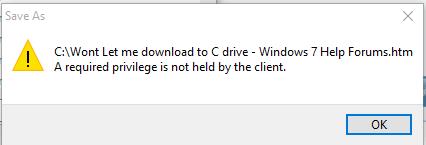New
#1
Wont Let me download to C drive
Hello all. I reinstalled my windows today. I normally do this once a year to keep everything clean.
I have a Win 7 64 bit
I have a 128 GB SSD as my primary hard drive with a 1 TB HDD as my secondary. Obviously I have windows on my primary and I have one of my computer games that I play on it as well. I like that it wont let me download anything to my primary hard drive (C drive) But, I am confused on why its not letting me. I took a screen shot of what error Im getting, which I even tried saving this picture into the C drive and it wouldn't even let me do that!
Thanks in advance.


 Quote
Quote