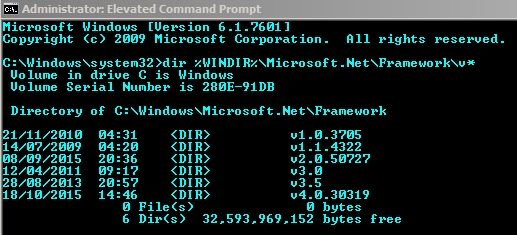New
#21
Great. If it points to a specific .dll then it will be very useful. If it doesn't - it's more troubleshooting.
I will look at the dump and post back here.
Here is a tool that I used to restart explorer with a click when I had issues.
File Removed by Poster
If you extract the executable to your desktop just double click it if explorer crashes and it will kill and restart explorer.
File safety report:
https://www.virustotal.com/en/file/1...8575/#analysis
Let us know if you downloaded the file or if you don't want it - then I can remove the download link.
Last edited by Callender; 18 Oct 2015 at 08:57. Reason: remove attachment



 Quote
Quote