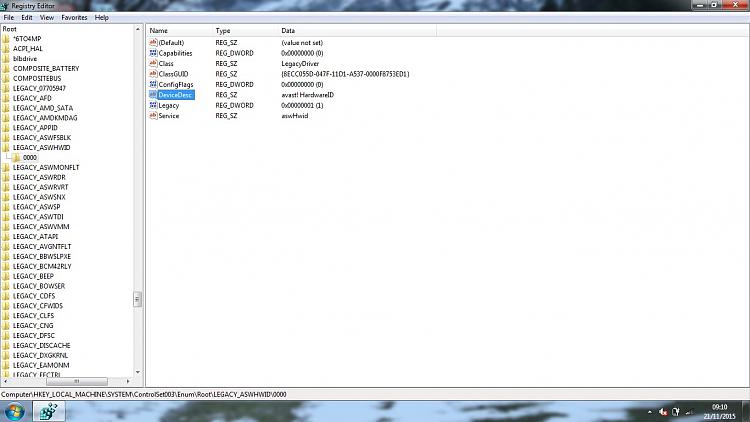New
#101
That is the way it goes sometimes.
Yes, try cleaning manually. When you get time:It is getting on for your Friday evening, if you want to print out the instructions so you can go over them, then step away, have dinner and relax for awhile before you start the manual removal I will understand.You will have to use this for Avast: https://www.avast.com/uninstall-utility
And this for Avira: https://Instructions for manual uninstallation | www.avira.com/en/support
- They both have tools to download and ask to run Safe Mode to uninstall.
- You might want to print the instructions especially for Avira.
I will be in-forum lurking around for a bit, and I will check back about 9pm your time, okay?
Hang in there do not let this get you down.



 Quote
Quote