New
#1
every time i setup windows 7 the windows is dead
i have setup windows 7 Ultimate
and the laptop ic working good
when i shut down the lap and i open it again i found the windows is dead
and i compelled to setup the windows again and i have the same problem
i setup the windows 3 time in 2 days
and i format it to be sure the laptop is very clean
i dont know what is the problem?
the laptop
or
the edition of windows
but iam sure the windows 7 ultimate is good because i have setup it on my pc and it work very good
i hope if i found the help her
thank u
i have download windos 7 upgrade advisor and give me this
Last edited by i3mr; 13 Nov 2009 at 16:56.


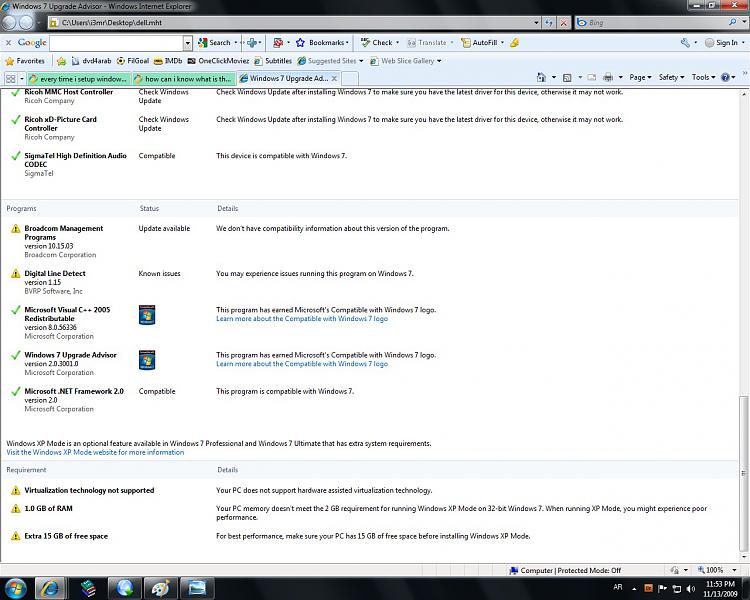
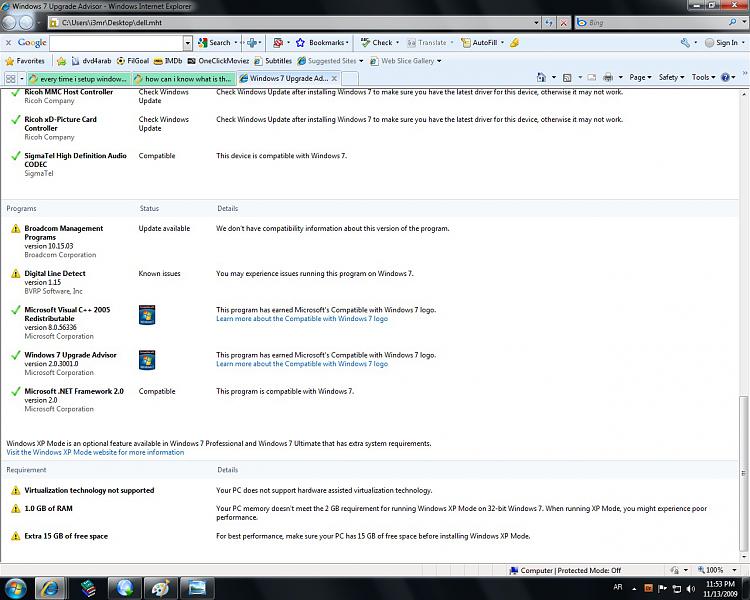

 Quote
Quote