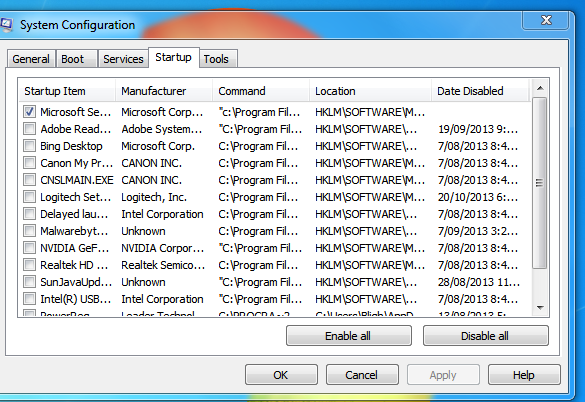New
#1
Registry Value 'not set'?
Registry values? Some of my registry entries have no value set, is this normal? Then I have found a few suggestions to set the value of a certain register to '0' or 1, will it hurt to set unvalued settings to '0' or '1'?


 Quote
Quote