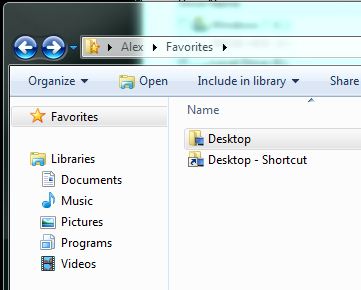New
#1
Customize the left hand folder pane?
-
-
New #2
Hi al4x,
The closest I got with adding the desktop icon to the side pane is you can add the desktop Icon by clicking the Favorites arrow.(it might be already there). If you don't have any favorites or the arrow is not there you can add the Desktop Icon to it by Clicking and holding the icon and drag it to the favorites tab..
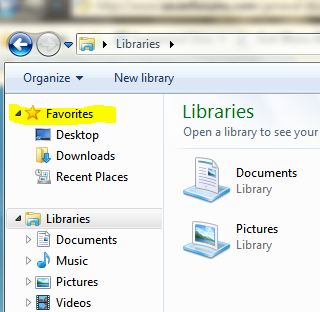
I have not been able to figure out if you can just add an icon anywhere in the side pane my guess in no..
And I have not found a way to change the icons for the libraries..(I don't think you can)
Hope this Helps..
-
New #3
The icon can be changed:
Windows 7: How To Change a Library Icon | Microsoft Windows 7 | Tech-Recipes
-
New #4
-
-
-
New #7
-
New #8
See if this helps you out,
Favorites - Add or Remove from Navigation Pane
-
New #9
Hello Msradell, welcome to Seven Forums!
Maybe for you as you say it "just started" you can do a system restore to a point before the issue started, have a look at the tutorial at the link below; be sure to post back to keep us informed how it sorts out for you.
How to Do a System Restore in Windows 7
-
New #10
I already tried the system restore and it didn't affect the problem. I also checked the registry in the places identified in Derekimo's post and they also have the correct values but I still have a problem? Any more ideas I can try?
Related Discussions



 Quote
Quote