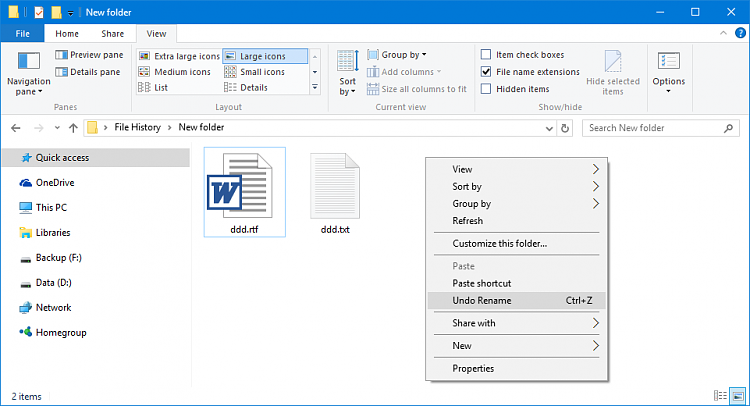New
#1
Went to rename a song in my Music Folder;now every song has same title
I'm really stumped on this one. Last week I went to rename one song in my Windows 7 Music Library folder. I clicked 'rename' and put the cursor inside the blue highlighted name field. When I clicked to start typing the new title, all 80 songs were renamed to the same title. When that happened I did see a very brief green loading bar (?) appear at the top of the screen. All of the actual songs are intact and have not been affected; only now all the songs in this folder have the same name. Any simple soluitions? I'm guessing I must have had a finger-slip on the keyboard somewhere. I am a novice. Thank you very much. larryk


 Quote
Quote