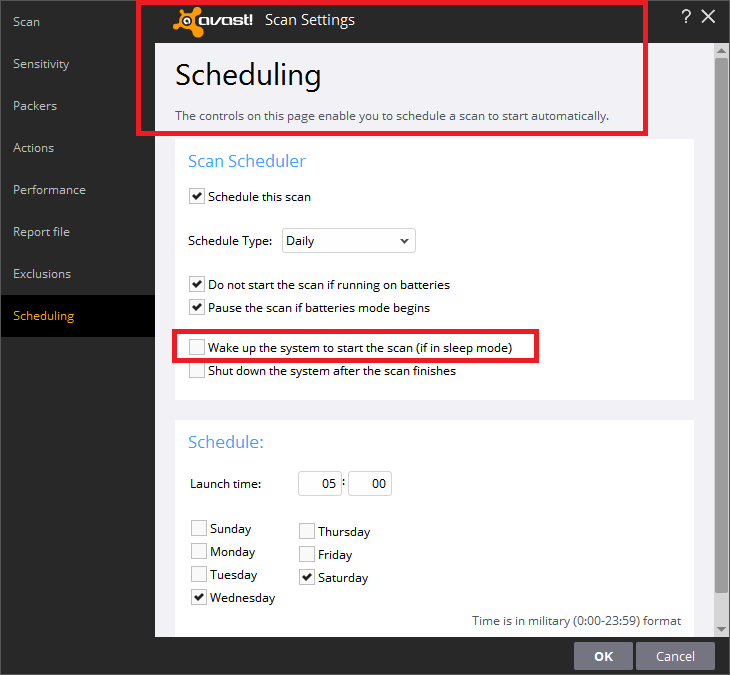New
#1
Windows 7 rebooting from hibernate
Hi there,
I got banned for posting this over on Gizmo Freeware Forum for no reason after their website tutorial which didn't answer my query told me to specifically make a post there; so I hope you guys are a little more friendly...
Basically as the title says the PC is resuming itself from sleep. Following multiple guides, no devices can wake the computer, no scheduled tasks are allowed to wake the computer which leaves me fresh out of ideas. Could anyone please give me a few more things to try and solve this?
It boots up roughly 0600 GMT every day give or take 30 seconds each time and sometimes during the middle of the day, between 1100 and 1300 GMT.
Thanks in advance. :)


 Quote
Quote