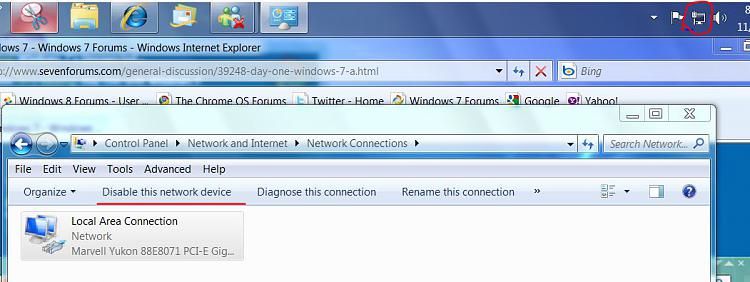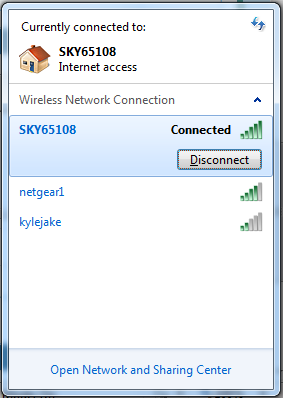New
#1
Day One with Windows 7
Yesterday I built a non-ambitious machine to replace groaning XP PC. Loading 7 onto a clean disk went very fast with no hang ups whatsoever. Please help a newbie with this question. On the XP machine, I would double click my broadband icon to go online and a symbol would appear in the system tray. If I right-clicked this symbol, I could disconnect and go about my offline business fearlessly. Is anything like this possible in Windows 7. I can go online without trouble but seem unable to disconnect without shutting down. Also, how can I save my broadband password in the connection box? This option seems to have disappeared and is very annoying.
This must be staring me in the face but it is only day one.
All help gratefully received.
radar


 Quote
Quote