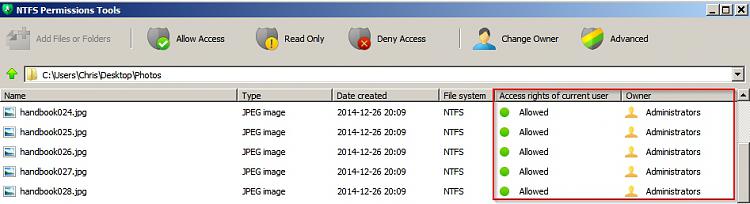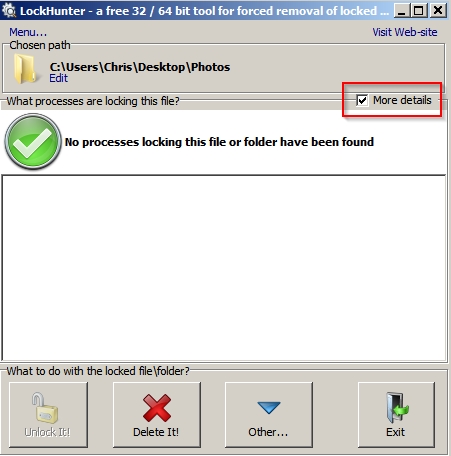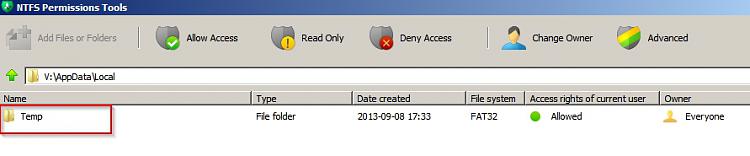New
#1
Lost ownership of Folders and files after removing XP and installing 7
Hello everyone,
So I have been using win XP for many years, 2 years back I installed win 7. Everything was fine but today when I was trying to access 4-5 year old photos the Photo Viewer is giving the error "Windows Photo Viewer can't open this picture because you don't have the correct permissions to access the file location". And some of them I can't even copy to different location.
I have tried Takeown.exe, Icacls.exe and manually changing the permissions for single photos just to verify. NOTHING WORKED. Please help me how to resolve it.
Thanks in advance


 Quote
Quote