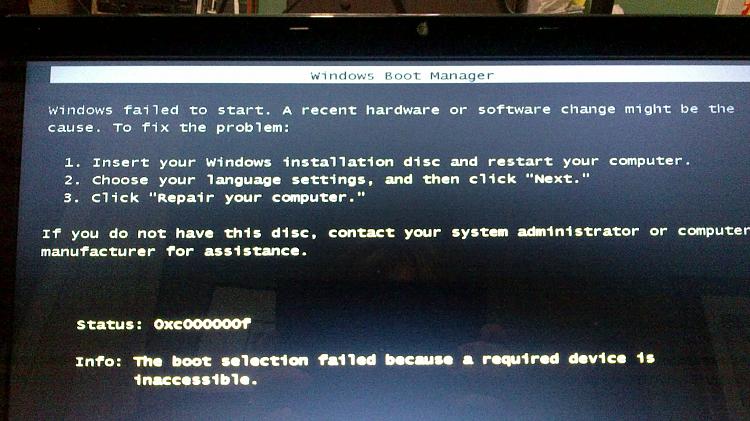New
#1
Error message on Win 7start up, Win7 won't boot
My windows 7 won't boot, cannot get to command prompt, Tried all. F8 menu but to no avail.
I would like to salvage my picture, docs, and music files.
Please can anyone offer a solution other than a factory restore.
Thanks:)


 Quote
Quote