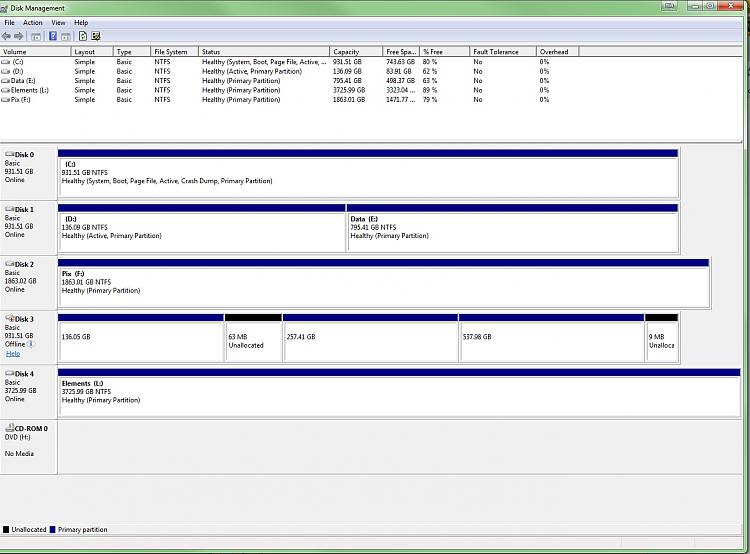New
#1
Questions about Windows.old and what to do with it.
Windows.old.big.pdf
I have a huge windows.old file. I don't know why I have it, as Windows was a clean install on this drive, and much of it seems to be duplicates of content files on my program and data drives. I presume that if I make a backup disk image ofC:\ on another drive I can get rid of it. But is there anything here I should be saving?


 Quote
Quote