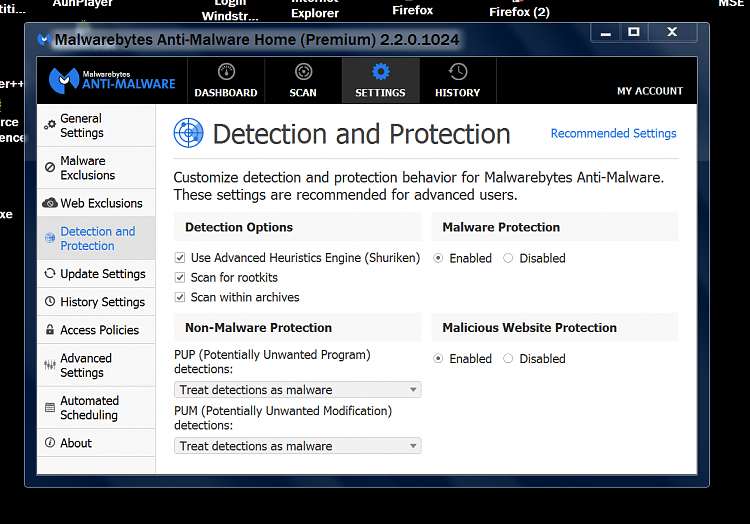New
#11
I forget people get nervous,
There are registry back up progs, most use Erunt. ERUNT Download
ONLY change the first field values (8 and 0 on yours to 1 and 100 mine)
RIGHT click on the field name>>then on Modify , a smaller window will appear with the current value in it just input the new value
reboot to update the registry
And they are reversable values
Roy


 Quote
Quote