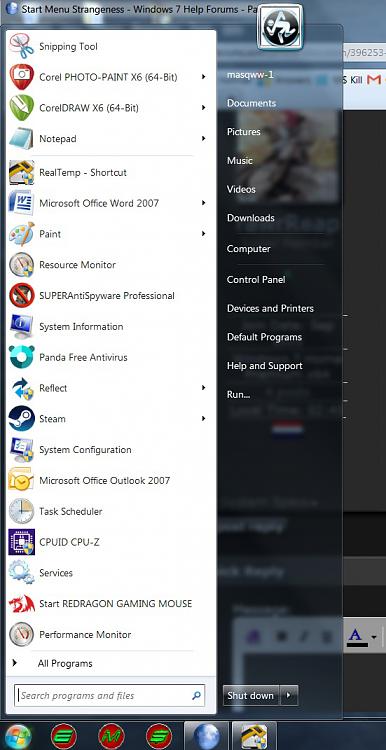New
#1
Start Menu Strangeness
not sure if anyone noticed this before. if, u have a lot of default start menu options or set customize programs/jump lists to 30/60 in the task bar, and somehow removed ur user pic/frame, ur start menu behaves in a strange way ... BUT only the 1st time u activate the start button every startup. the start menu does not reach all the way up to the top. there will be a small gap from the top. but on the second time and subsequent times, it maximizes to fullscreen. This appears to be per startup.
could be because of aero theme, and user pic/frame had been removed.
have tested with both aero snap on/off. also no difference if task bar was auto-hidden, or locked.
Figure 1 the 1st time after boot
Figure 2 subsequent times.
does anyone know how to fix this so it reaches the top every time?
* just realized that this does not only occur once per startup. if u select a different theme at personalization, the first time will be like that too.
Last edited by Magnakai; 18 May 2016 at 05:00.




 Quote
Quote