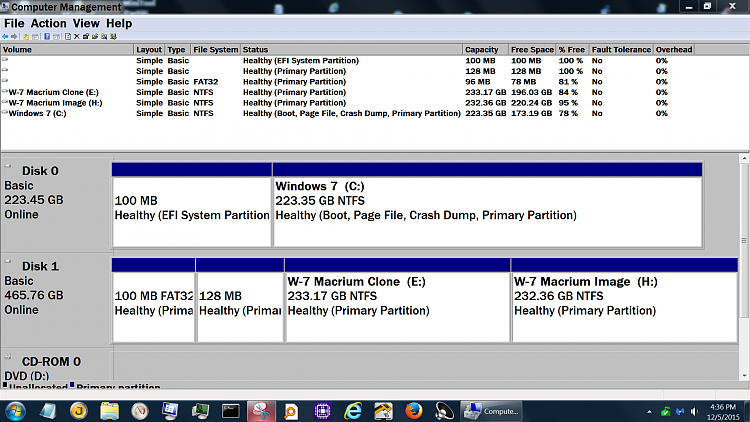New
#1
Windows 7 boot up with no problem but not other programs
I decided to go back to Windows 7 Home Premium which is on my secondary drive (2 TB hard drive ) and still have Windows 10 Home Premium on my primary drive ( 240 GB SSD ). Yes I did unplug the cables from the SSD and then boot up Windows 7 from my secondary drive. I was surprised to see that no problem to boot up Windows 7 but can't get any programs from Windows 7. Like for example I try to click the icon of Google Chrome or Internet Explorer or CCleaner on desktop and got the message saying that dll file missing or exe file missing for each program. I remember from last year when my desktop got upgrade from Windows 7 to Windows 10 on hard drive then about one month later I decided to go ahead to get 240 GB Solid State Drive and cloned Windows 10 on AOMEI Backupper Standard Edition 2.0.2. Now my operating system of Windows 10 is in C drive and Windows 7 left behind on hard drive with E drive. Also I made a mistake that Windows.old folder ( Windows 7 ) is gone good from the SSD which I should have leave them alone in the first place. This is my big mistake with this. Anyway how can I get the programs working again in Windows 7? What program do I have to get to fix the exe or dll files repair. Or the only way is to format the hard drive then reinstall the operating system of Windows 7 Home Premium again which I really don't want to do this. Your help would be appreciated!
Thank you,
John




 Quote
Quote