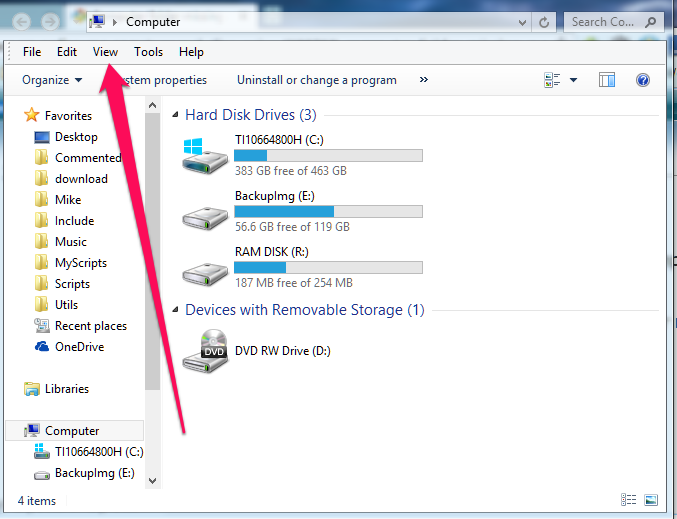New
#1
Computer folder missing available space display for each drive -
Good day all,
As I opened the Computer folder I noticed the available space "XXX GB Free of XXX GB" is missing, for the Local Disk C - D - E - L plus..... Removable Disk (K). The Icons are there.
I thank you for your time & help.


 Quote
Quote