New
#11
I just use "Recent Items" in Start Menu. Unless you clear recent items using Ccleaner or similar the most recent files remain in the list. So if you downloaded and save a file anywhere - it should appear in the list (even after a reboot). The list can only display 60 items maximum.
Open File Location (right click menu) opens the containing folder with the file highlighted.


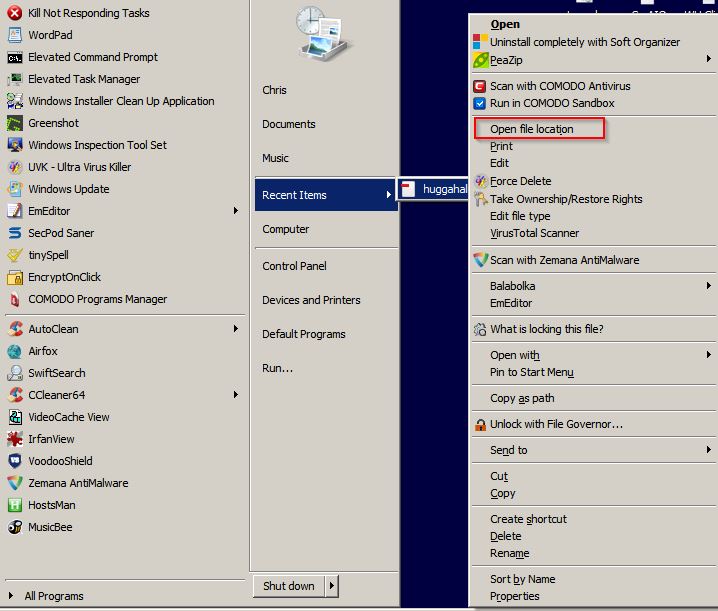

 Quote
Quote