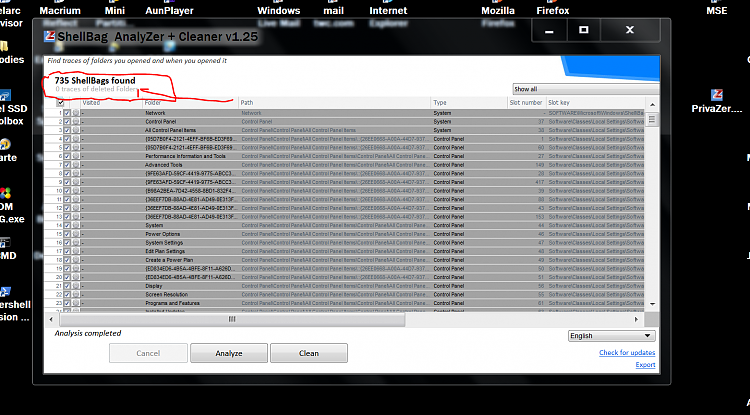New
#11
I'm back using my Clone.
I ran this (Free PC cleaner - Download) (Shellbag AnalyZer) from post #1 and found a bunch but I did not clean.
I ran the scan with (PrivaZer PC Cleaner) in normal mode and it only took a few minutes.
I let (PrivaZer) have it's way like I believe most new users would. Rebooted.
__________
Then I ran SFC /SCANNOW which found no problems. Rebooted.
Then I ran Ccleaner and it found a old Asus AI suite goodie, which I let Ccleaner take care of.
Then I ran TFC by Old Timer and found a little of it's normal stuff. Rebooted.
Then I ran Disk Clean Up and just found a thumbnail.
Then I checked msconfig for any added little goodies in Startup and Services and found none.
Now I going to run Shellbag AnalyZer again and see what it finds.
Back in a little while. Hopefully still booted into a proper working Clone.


 Quote
Quote