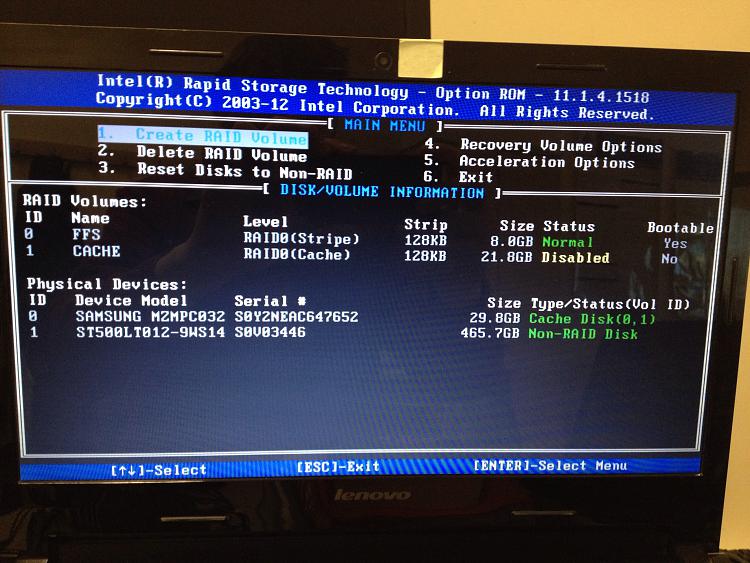New
#1
Strange BIOS screen - hard drive problem
-
-
New #2
Did you make any Bios changes, please answer honestly.
Why is Raid Volume 1 Cache Disabled ?
If you don`t know what you`re doing call Lenovo or take it to a Professional.
-
New #3
-
New #4
-
New #5
Is it certain that this is caused by hard drive? If it is, I will replace it.
-
New #6
It could be, as you said it freezes up.
But then maybe it could just use a fresh install.
Is there a Recovery Partition ?
Just use that to reinstall Windows.
Backup Your Data first.
-
New #7
-
New #8
I don`t see why not, that`s what they are for.
But sometimes Windows is funny and will only reinstall to the same drive.
I would just get a solid state drive and do a clean install, get rid of that hybrid drive.
Clean Install Windows 7
Access Denied
Access Denied
Related Discussions



 Quote
Quote