New
#61
Retiring Windows 7 Anyone Else?
-
-
New #62
Funnily enough, that usually works unless the app is really poorly coded.
-
New #63
This can also be a problem for those who WANT a separate partition for data.
My new laptop has a good size drive and wanted a separate 100GB data partition - but alas it wasn't possible:
> Boot partition
> Restore partition
> HP tools partition
> Windows partition
No way to split the Windows partition as four already exist!
Stupid, both HP and MS.
Regards,
GEWB
-
New #64
You can get rid of the Win7 boot/repair partition (and the repair console it makes available at bootup via F8 key) by using a third party partition manager like free Partition Wizard bootable to delete it, Resize Win7 partition into that space, then boot into the Win7 DVD Repair console and run Startup repair 3 times to eventually rewrite the MBR.
Back up all data and a system image as resize operations can fail.
You can avoid having the 100mb partition in the first place by pre-formatting your partitions.
-
New #65
Why would you want to partition with Libraries? As for defragmenting performance, I doubt its that noticeable.
-
New #66
I thing I would like to add (again ), is that windows 7 can be installed on a logical drive on an extended partition
), is that windows 7 can be installed on a logical drive on an extended partition  It is only the boot partition that needs to be on a primary partition.
It is only the boot partition that needs to be on a primary partition.
As a proof of this check the attached image from my own system during Beta testing
The boot files are on the System ( vista ) partition by the way the image is taken from inside the X64 windows 7 beta running on the logical drive
This is a quad boot running on three primary partitions leaving 1 free just in case
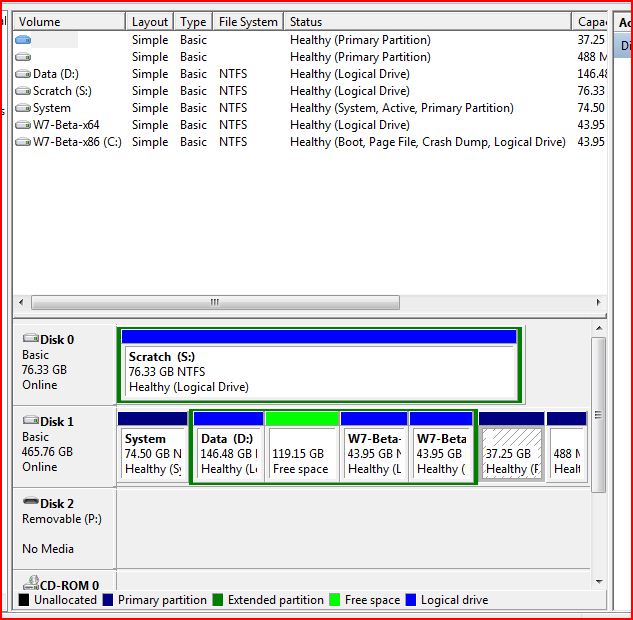
-
New #67
There are good reasons to have a seperate partition for your own files. One, if the OS partition goes south, you do not loose your data. Then, if you have several operating systems on the box, you can use the data for both systems.Why would you want to partition with Libraries
-
New #68
-
New #69
Of course one images. I have 2x640GBs and 2x250GBs dedicated to that. That is for the ultimate emergency. But I just reinstalled Vista because it had a few snags and Win7 because I installed a new SSD. In both cases I did not have to make any arrangements for my data. It just stayed put on it's own partition.
-
New #70
Related Discussions



 Quote
Quote