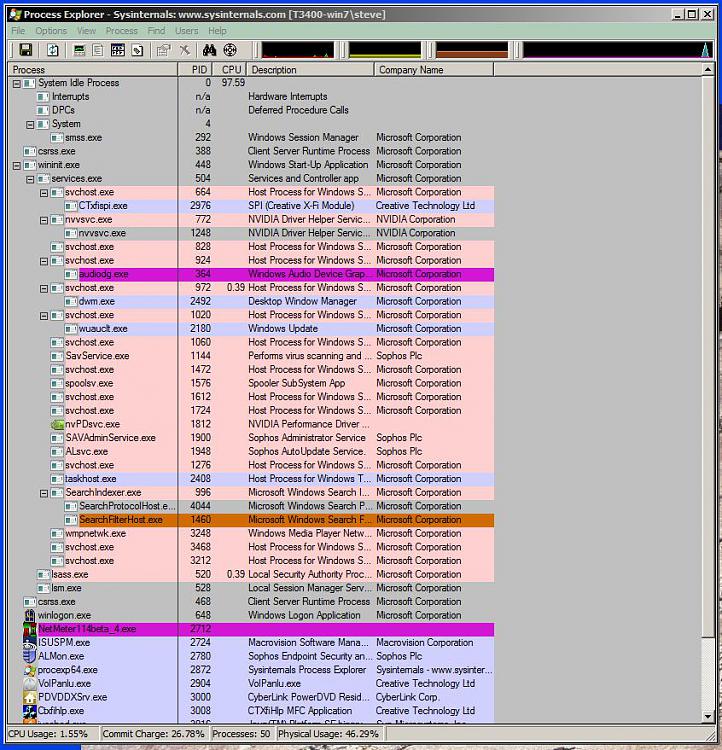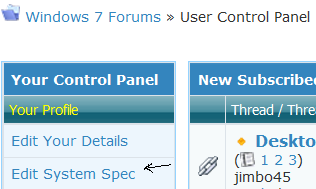New
#21
I've seen this exact problem in FireFox, on both Win7 and XP. It's highly intermittent and seems to be dependent on other programs running in other FF windows. For example, I get it a lot when running Zenoss Enterprise in another FF Window.
I used to also get it a lot in XP even when not running Zenoss, but lately it has gone away. Lots of people have it, I don't think has anything to do with failing hardware. I've experienced it on a half-dozen or so different computers running XP, but not yet on Windows 7. The Zenoss support people also experience it, and also sometimes when not running Zenoss.
If you search the FF forums you can see a lot of gnashing and complaining, but no one seems to have an answer ...
Raargh
Last edited by Raargh; 03 Dec 2009 at 21:03. Reason: more details



 Quote
Quote