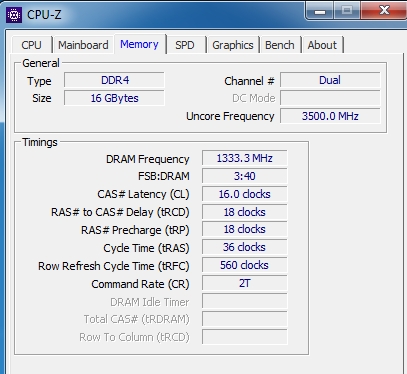New
#1
RAM - which of these would best for my motherboard?
My W7 Ultimate is running on an Asus Prime H310M-E R2.0 motherboard.
It has only two slots for RAM and these contain 2 x 8GB DDR4 units as shown on the Speccy screenshot.
I want to replace these with 2 x 16GB. The motherboard manual says this:
DDR4 DIMM slots: Install 2 GB, 4 GB, 8 GB and 16GB unbuffered non-ECC DDR4 DIMMS into these DIMM sockets.
The other attached pic shows the available types of 2 x 16GB available from my merchant. Are any of these much better than the others? BTW: I realize that all of the RAM shown here is faster (at 3200 and 3600) than my installed sticks which I think are about half that speed. I assume this is OK?


 Quote
Quote