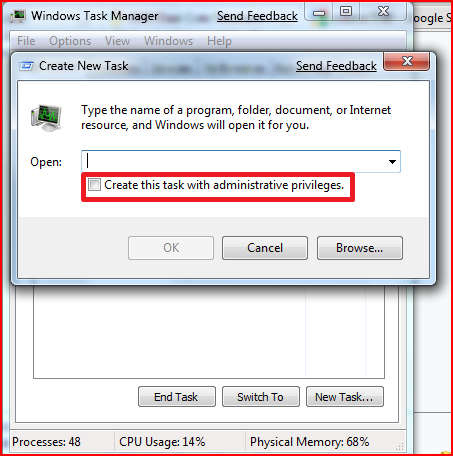New
#1
Administrator Issues
I've installed 7 on two comps now and on both I have had issues with being an administrator.
I somehow managed to tweak one of them but I'm having trouble with the newer one.
I have a main account (which is an administrator) but I do not have the "run as administrator" command and when i try to install Office 07 it won't open the installer because the account is not an administrator.
I've turned on the hidden admin and it can run the setup, but what am I missing to allow a normal "administrator" to have the actual administrator commands?


 Quote
Quote