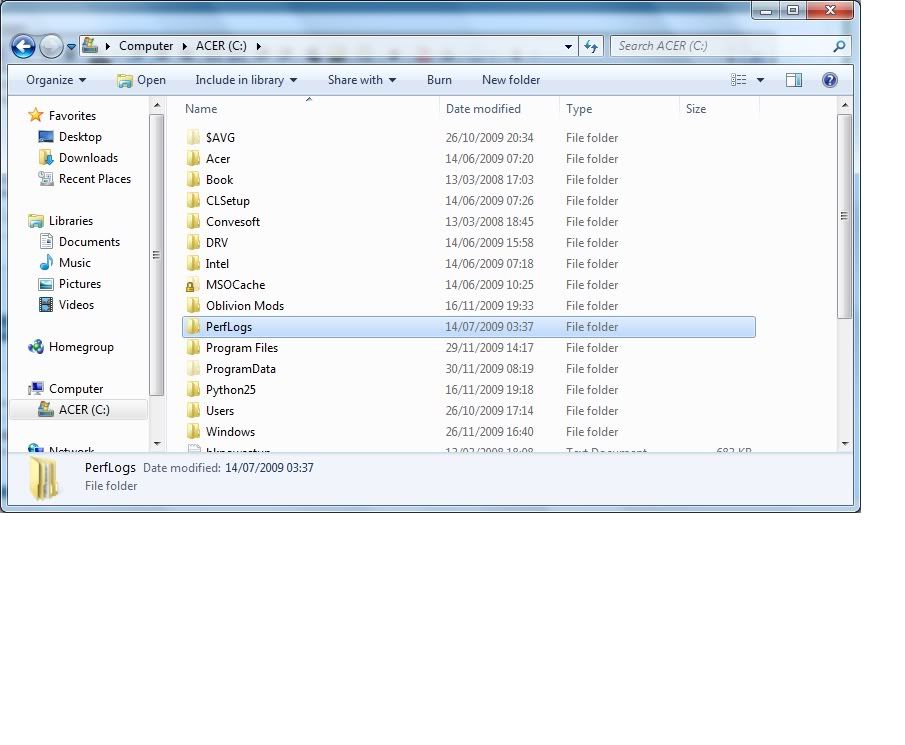New
#1
Help Brand New Dell Laptop with old dated folders
Hi All Please help me on this issue Today 2/12/2009 have received a brand new Dell Inspiron 1440 Laptop (WIN 7) but it has 3 folder with the modified date as 14th July 2009. Is this because they have sent me an old machine instead of new one I am confused. Directly purchased from Dell and paid full amount for new machine. I am attaching a word document containing screen shot of those folders with old date. Kindly advice if this is a normal feature with new machines or something is wrong!!!!


 Quote
Quote