New
#1
How would I move my Windows 7 partition?
So I recently got a couple more hard drives to put in a RAID 1 and replace my old storage drive, and I would like to move my Windows 7 partition onto the old drive. My current HDD setup is as follows:
I'm going to move all of the data that's currently on the "Media & Files" hard disk to my new RAID array. Then I'd like to move my current "Windows 7" partition to the empty "Media & Files" disk and have it use the entire disk. Then I'd like to get rid of the old "Windows 7" partition on my other 500GB drive and have my Windows Vista installation take over the whole disk again.
Hope the above makes sense... Anyone know of a program that could do this? I own a copy of Acronis Disk Director, but it takes FOREVER to do anything...

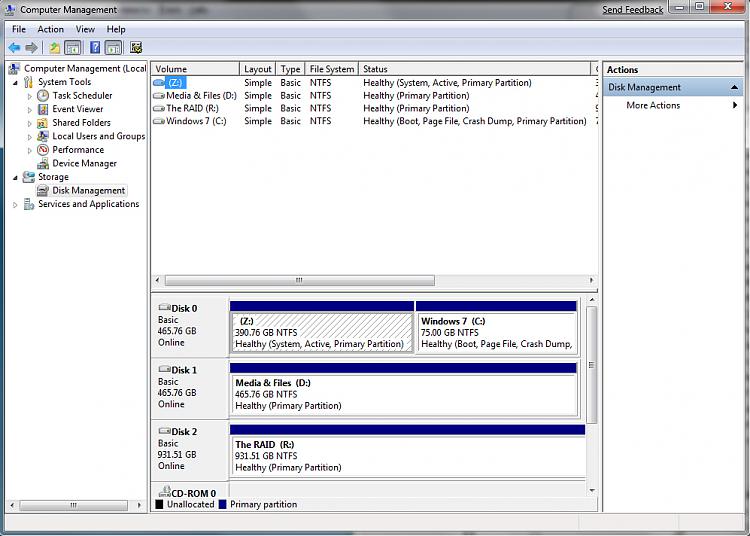

 Quote
Quote