New
#31
Download 'Unlocker' by Collomb and see if this does away with the locked files
http://majorgeeks.com/Unlocker_d4660.html
Download 'Unlocker' by Collomb and see if this does away with the locked files
http://majorgeeks.com/Unlocker_d4660.html
I too have a Vista partition which is in dual boot with my Win7 install.
All I had to do was boot into vista and take ownership of the data drive and apply full control permissions to my user.
Back in win7 I did the same and do not have any issues with access in either operating system.
an example of my security tab ....
The highlighted entry shows my vista user in win7 the settings are similar in Vista but of course the unknown SID is different.
Not sure if the reason that you are having problems is because you disconnected the drive during install but I have no problems - though I use Vista rarely these days - just if I need to try something for a client
Thanks for the answer Barman. I will try your suggestion. I am mainly on Windows7 too - especially since it runs a lot faster off my SSD. But there are certain things I still prefer to do in Vista.
hey,
try this tool. UNLOCKER 1.8.8 BY CEDRICK 'NITCH' COLLOMB
Hi blade, thanks for the link, but this is what I got when I clicked it. Maybe it is a false positive, but i don't like to take my chances.
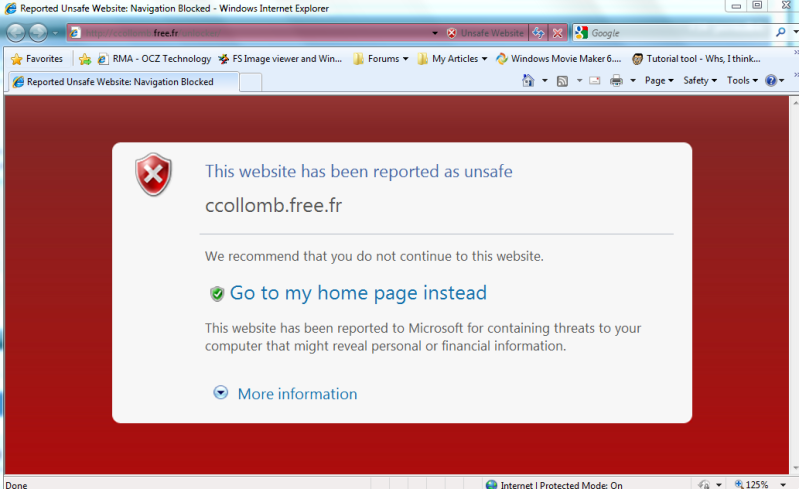
Hi Barman, just wanted to let you know that everything works smoothly since I implememted your last suggestion. I can now switch between the systems and have access on both sides. Thank you for your assistance.
Hi there
I can only surmise (since I've been using Photoshop since way way back -- before release 5.0 - and that's probably more times than some people have had hot dinners) that you must be trying to save say in Windows system or an OS protected directory.
I have NEVER EVER had a problem with saving files in Photoshop -- and as this is used by nearly every professional photographer on the planet you can bet your bottom dollar that had there been a problem with photoshop it would certainly have been all around the web - especially on photographers sites like fredmiranda.com: Specialized in Canon - Nikon SLR Cameras, Forum, Photoshop Plugins, Actions, Reviews, Hosting and Digital Darkroom
Just upload a pic of the error and the directory you are trying to save to.
Note also if you are using a WORK computer the whole "C" drive can be protected against writing so you have to save either to your Home directory (usually where the email / user data can be stored), another Local partition such as D if it exists or a shared network drive.
Cheers
jimbo