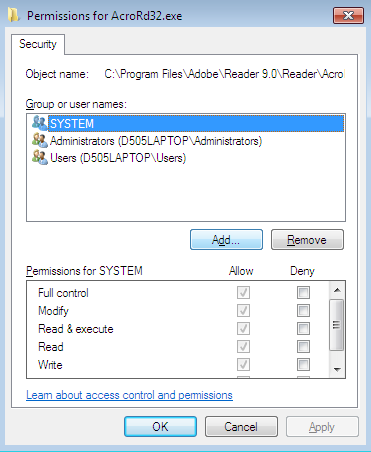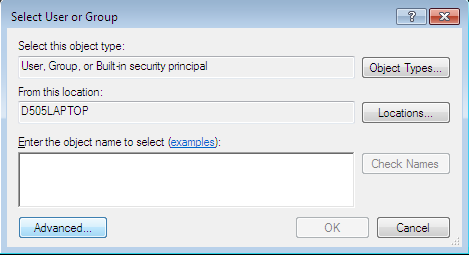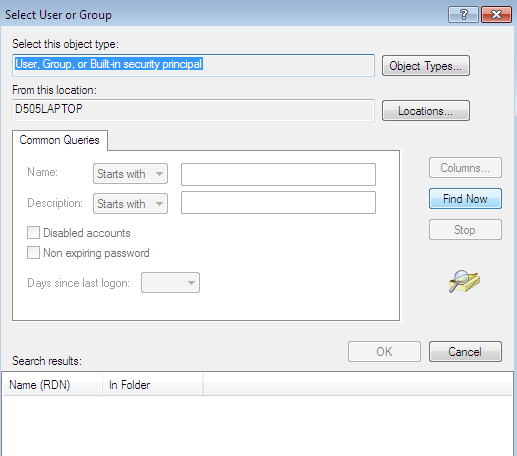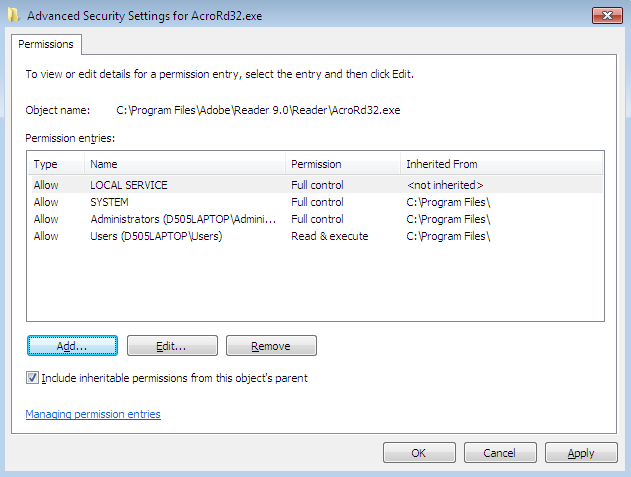New
#1
Problem 2 of 2 Can't change group permissions
When I did a google search I found one possible solution to my first problem.
I need to change group permissions in Computer Management. Even when I "Run as Administrator" there are no "Local users and Groups" listed under the "System Tools"
This has been giving me fits. Every post regarding it I find say all I need to do is run it with Admin privileges but it's not working for me.
Thanks if someone will help.
Yum



 Quote
Quote