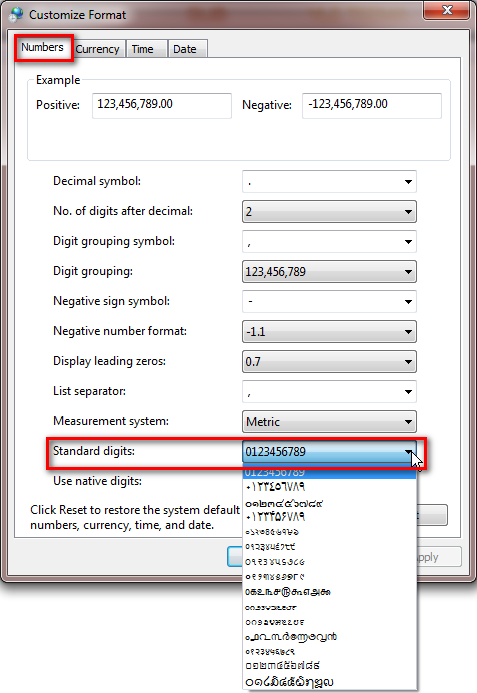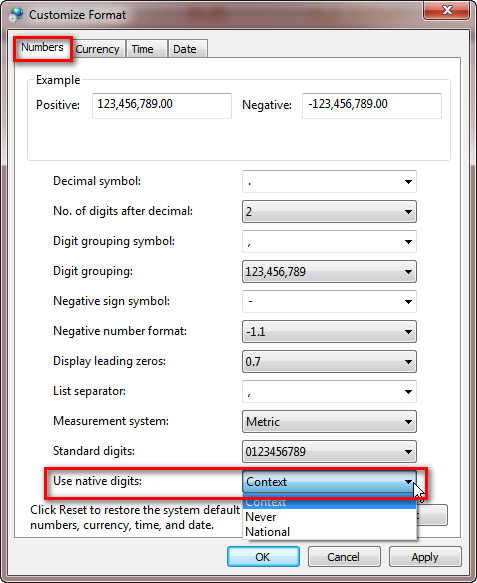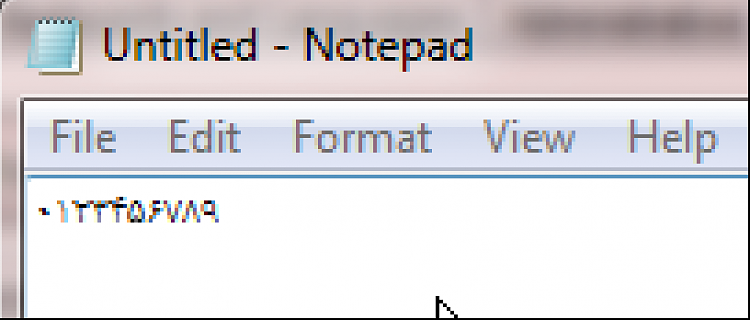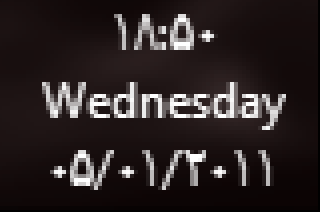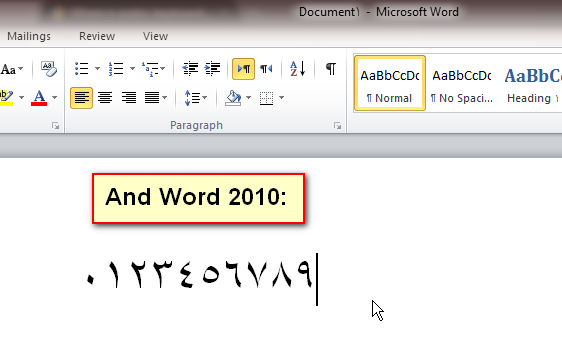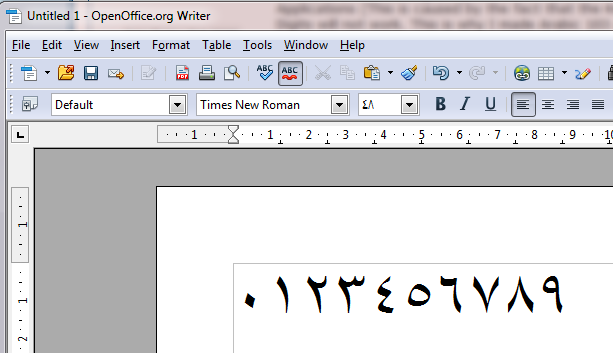New
#11
Well to be honest, I am a native English speaker. I just also do work involving writing and translating the Arabic language. So, personally, I find it easiest if the commands such as CTRL +C stay the same. I also know from experience that the Middle Eastern version of Win7 has commands in the same position as the English versions. If this isn't what you were asking please let me know so i can help out more!I just want to know more about what Arabic people expect from their keyboard... like say you wanted hexadecimal with hindi digits... do you have preference of what letters to substitute for digits "A" to "F"... and say you want to kill the current process with a Control-C... what key combination would you like to use on your Arabic keyboard... and does anyone know of a good discussion forum I can join for this?


 Quote
Quote