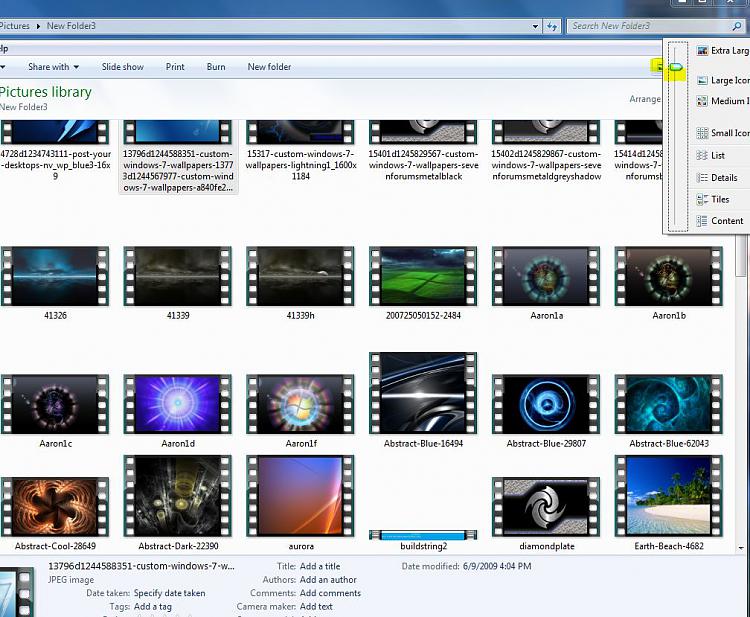New
#1
Is Filmstrip view really gone in Win 7? Help
Just switch from XP to Win 7 and I'm a little amazed that the selection where you could see all your pictures in "Filmstrip" view is gone. Is this the case and if so, how do you simple see small images of all your pictures in a folder?


 Quote
Quote