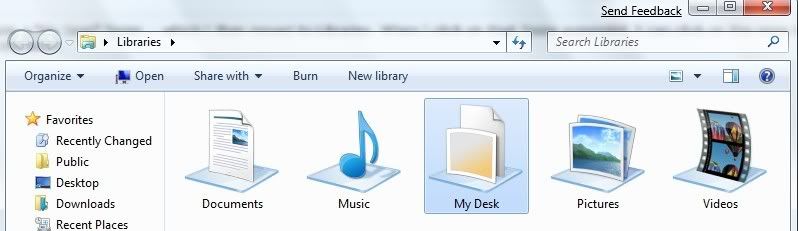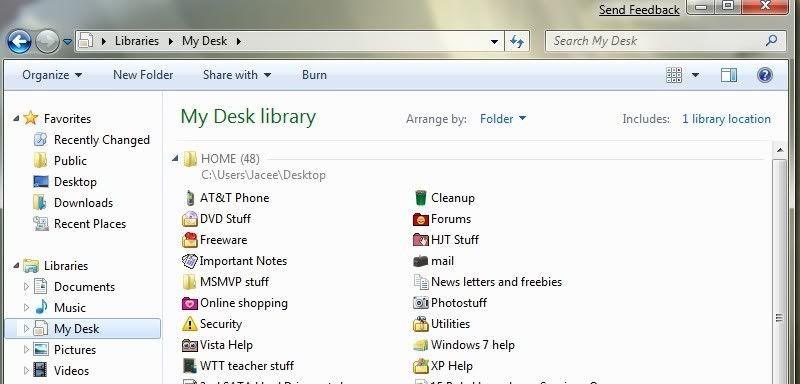New
#1
Cannot paste to any library folders
I find this to be so lame! I don't exactly get why libraries are so useful, but for whatever reason, they appear to be what MS wants me to use when working with folders because it's a heckuva lot easier to navigate my library folders in the left-side Windows Explorer navigation pane than it is to drill down to those same folders through Computer/Users/etc.
So when I'm working with folders in libraries, it is impossible to paste a file into any folder that resides hierarchically under a library folder by right clicking on the folder. You can only choose cut or copy. In order to paste a file into a folder to which you have navigated by going the library route, you have to actually open the folder and right click somewhere in the white space of the open folder.
This is so lame! You can right click and paste into any of those same folders as long as you access them by going the Computer router. It's the same folder for god's sake!
What do you guys think about this? Is it a bug, or some kind of 'feature' of which I am somehow failing to see the benefit?


 Quote
Quote