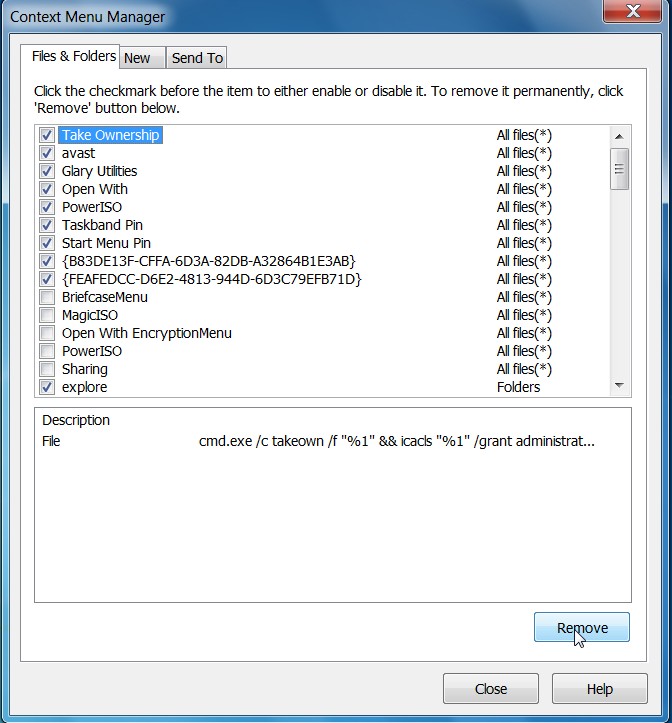New
#1
Odd style right click menu
Hey. I've had this problem for a couple of weeks on Vista, but I recently upgraded to 7 and the problem is still there. If I right click in Documents (for example, but the problem is in every folder) the menu looks like so:
As it should. However, if I directly right click on a file or folder the menu turns like so:
How can I fix this? I know it's minor, but it bugs me.
Thanks.




 Quote
Quote