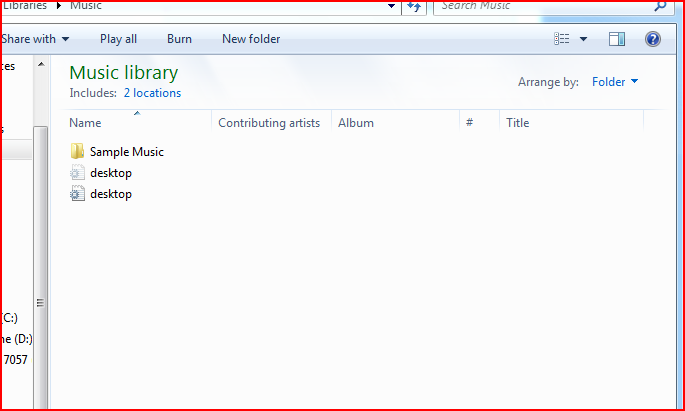New
#1
Seeing Double?
I just noticed this when clicking on Windows Explorer icon on taskbar, I cant recall seeing it before
2 sets of drives? (right clicking start button and selecting Explorer from there, reveals 1 set of drives, as it should be).
Anyone get the same?



 Quote
Quote