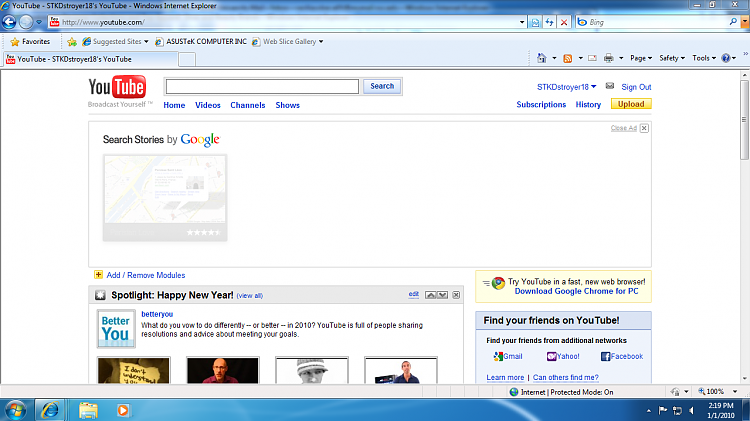New
#1
Widescreen Monitor
I have a 22" widescreen monitor I have set my resolution to 1280x720 and everything is just the way I want it. Except when I open a browser IE8 for example everything is "crunched" not stretched. I'd rather have it stretched, and I was wondering if anyone knows of a way to fix this.


 Quote
Quote