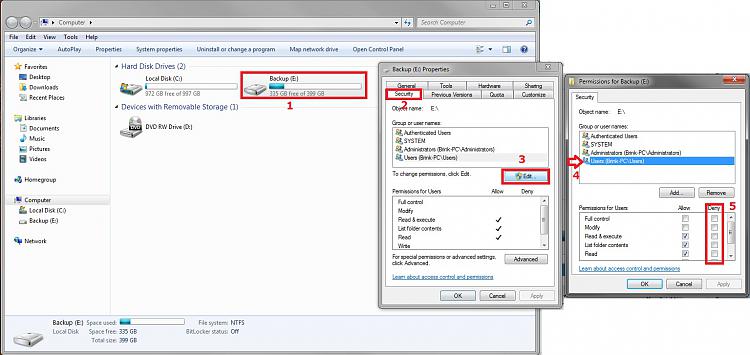New
#1
Disable "NEW FOLDER" link in explorer toolbar
HI EVERYBODY.
Perhaps nobody in the forum asked here for the same problem twice.
Earlier, you friends provide me two batch files to delete all new folders either empty or full.
Can anybody please tell me how to disable the new folder button (red bordered)? If it is a registry edit, please tell me how to do so... or otherwise... PLEASE HELP ME.


 Quote
Quote