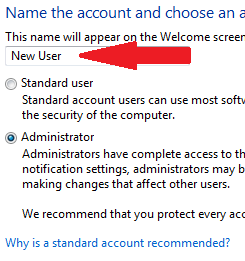New
#1
Directory Username Problem
Hey all,
So I got my nice new Toshiba Laptop on Christmas and it is just wonderful to use, especially with Windows 7! But when I got it the first thing I did was change the user from "owner" to <my name>. And added one other user for the rest of the family (although their not going to get a look in). And finally, I just left the already-activated guest account activated
So the the problem is that, even though the Start Menu, Log-In screen, and control panel say my name, in the C:\Users directory it still says "owner" like it did when I first got it. Here is a screenshot for a better understanding:
So how do I fix this so it is my displayed username?


 Quote
Quote