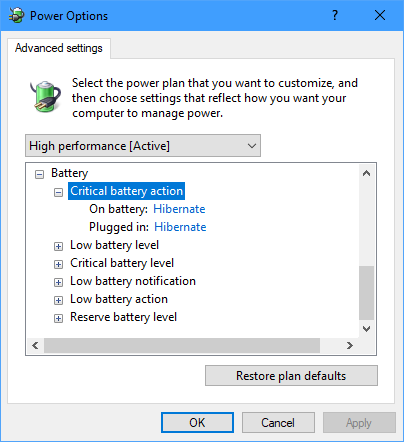New
#1
Battery Dying at 60%!
Hi everyone! I have an ASUS PRO P ESSENTIAL bough almost one and a half year ago, and I have a problem with its battery. When I'm working on my computer using my laptop battery only,once the laptop reaches 50% - 60% it shuts down instantly, without any warning at all. This happens even though the computer says I have another 2 hours to play around with the computer. I made a little research on the internet about this, and people say that the problem isn't the battery, but the hardware... I don't know which part of the computer is responsible to this but I wanna mention that the laptop warns me to change the battery, saying it has a sort of problem so my computer might suddenly shut down... I don't know should I believe that or not...
I hope the reason isn't the battery because I have to buy another one, cause my warranty expired...
Please help me guys!!!
Thank you!


 Quote
Quote