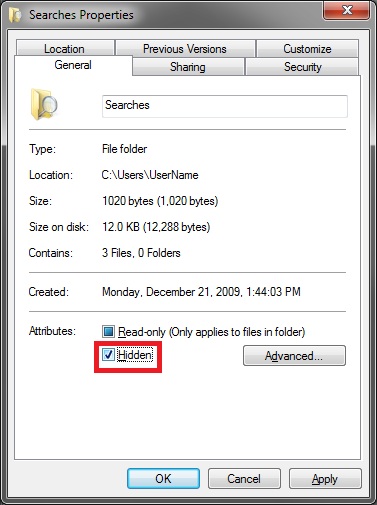New
#1
Deleting the "Searches" folder from my user folder?
Hey guys is there anyway to delete the Searches folder from my user folder? I mean i can delete it and whatever but it just keeps coming back. I don't even have Search Indexing enabled so I don't know why it keeps coming back. Any ideas? I just don't like an empty folder that I don't use taking up space.


 Quote
Quote