New
#1
Personalize->font size 125%: windows drawn wrong
This is apparently exactly the the same problem as the old WinXP issue relating to "normal fonts (96DPI)" vs. "large fonts (120DPI)", except that Microsoft now refers to it as "medium 125%" in the Personalize -> Display font size customization dialog.
The problem is that if the application has drawn its window to be FIXED-SIZE (as opposed to re-sizable using the lower-right-corner "pull" control) and does not also provide scroll-bars in case the fixed window size is too small to show everything, when customizing font size to be larger than 100% Windows apparently only grows the HORIZONTAL size of the window but does not also grow the window in the VERTICAL dimension.
The result is often to simply chop off the lower content of a window as intended to be drawn by the application. I have just run into this with a Sirius Player (Internet Radio) application named Stream_ON.
Here is the player window at 100% font size, showing everything it should.
And here is the same player window at 125% font size. Note the loss of the entire lower portion of the expected content and application controls.
In fact, the 100% window is 660x592 whereas the 125% window is 842x592. Sure, the application has drawn the window as FIXED and non-resizable. But if Win7 is going to widen the window by 25%, why doesn't it also increase the vertical size of the window by 25%?
Seems like the blame should be shared, both by the application developer for writing an app that is not DPI-aware, and also for Microsoft for not growing the window "overall by 25% in both directions". Again, this is not a problem new or unique to Win7, as it's been around for at least 10 years in both Win98 as well as WinXP, both of which supported "large fonts (120DPI)" customization.
Very annoying to see this carried forward into Win7 as well.
Win7 Pro X64
ATI HD4670, Catalyst 9.12


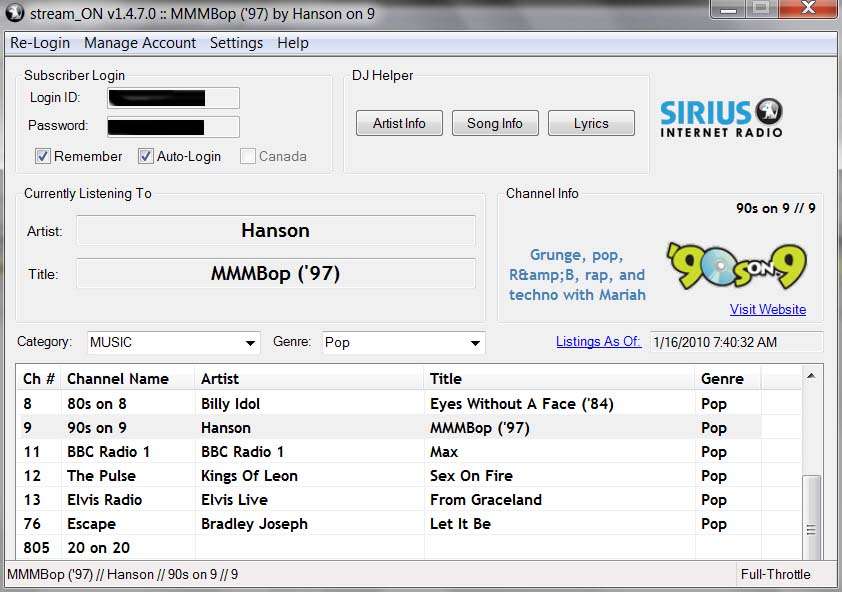

 Quote
Quote
 )
)